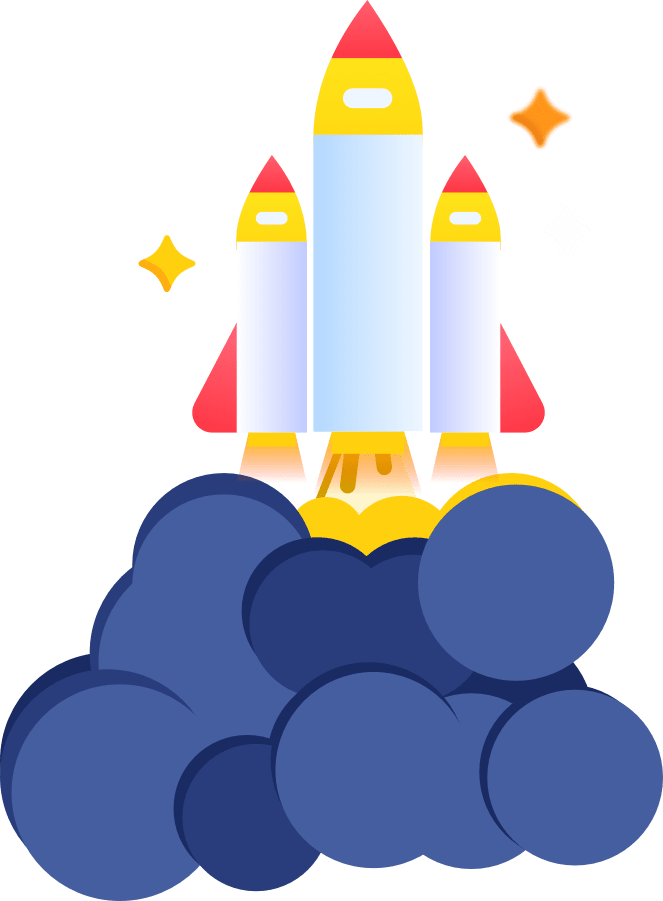A New Chapter is Loading…
Building something thoughtful, strategic, and soulful, like everything else we do.
💡 Who We Serve
If any of these sound like you, you’re in the right place:
Coaches, consultants, and course creators
Ready to turn your expertise into digital income, with AI that respects your voice.
Women-led businesses and solo founders
Growing lean, smart, and systemised—without burning out.
Clinics and private health professionals
Automating the admin, keeping the human connection.
Public sector teams and education leaders
Embedding ethical AI into policy, service, and practice.
Boards and NEDs
Looking to lead AI conversations with confidence, not confusion.
B2B service firms and social impact ventures
Seeking sustainable scale, powered by intelligent automation.
🛠️ What We Do
We don’t just teach AI. We help you adopt it wisely and apply it profitably:
AI Strategy Consulting & Governance Frameworks
Ethical AI Policy Development & Digital Risk Workshops
Done-With-You AI Agents (automation tools that work while you rest)
Custom GPT Development & Prompt Engineering
Signature Frameworks:
AWESOME™ for digital business
FREEDOM™ for AI productivity
AI Compass™ for capability maturity
Lead Magnets, Email Marketing Setup, Sales Funnel Setup, Landing pages, Lead Generation Funnel, Content Engines & Automation Blueprints
Keynotes, Roundtables & Boardroom Briefings on AI Adoption